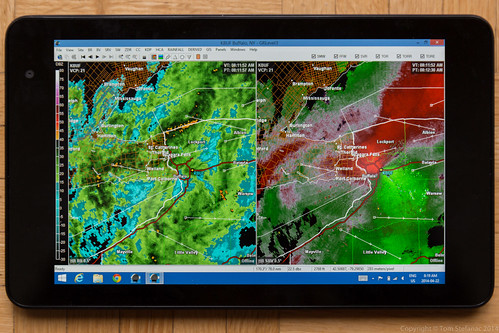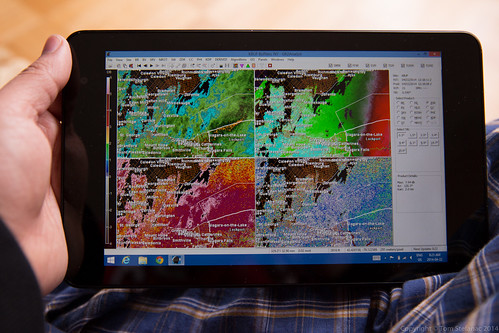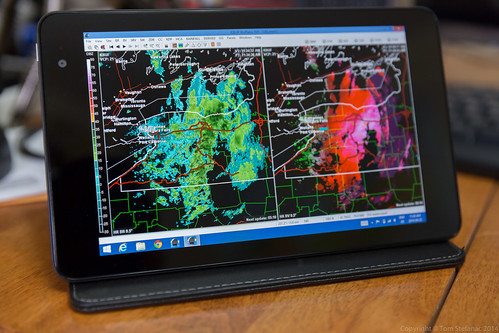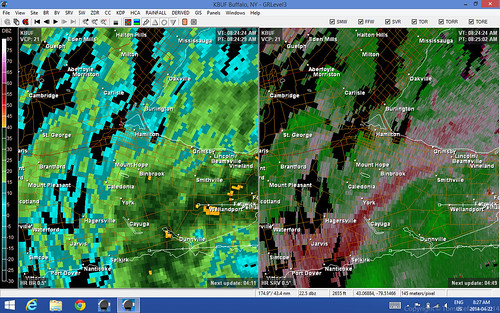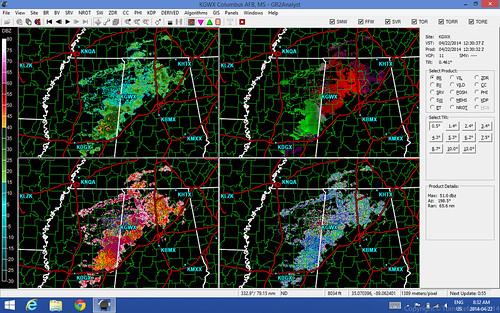Windows Tablet
Windows 8.1 – Dell Tablet
I’ve always been a big fan mobile computing, it just makes things easier! That’s of course not to say that I don’t like desktop systems, I do all my heavy editing and the bulk of my general work on my desktop. Heck, a couple years ago I even went all out and put together a top of the line gaming PC (now my desktop), not just because I like video games but because they’re the most capable systems. If it can handle the intense needs of video games, it can certainly edit video, process radar data and render weather models.
The problem with storm chasing is all the driving around and vehicles in general do not afford you the space you really need. In the past, storm chasers have built PC’s into they’re center consoles and mounted screens with the advent of affordable LCD flat panel technology (early 2000’s). While that works, and may save some space, you still have substantial power requirements and theft deterrence measure can be hard to implement.
For most storm chasers laptops were and still are the way to go. With a high-end laptop you can do everything your desktop can, albeit slower. The problem with laptops are that they trade-off space for usability with a big keyboard. Before the advent of tablets, my netbook was my go to tool, it could handle (albeit very slowly) various Windows applications and it worked in a small form factor.
Since those good old netbook days back in 2008/2009 modern tablet computers have come a long way. Between the advent of the iPad and later Android tablets, things have improved and evolved to the point where dedicated applications such as RadarScope and PYKL3 Radar have rivaled on a basic level Gibson Ridge products.
But let me stress, rivaled, not replaced. Nothing on a tablet of any kind can truly replace radar software in a desktop environment. What is nice about iPad and Android radar applications is how easy and natural they feel to use, plus you can control everything with one hand, no need for a mouse, touch pad or keyboard. I remember back in 2004, a Windows XP Tablet/Slate was around $11,000, heavy and did not support multi-touch input, only stylus and limited finger input. Not worth the price, trouble and limited computing power.

Now, fast forward to yesterday, April 21st 2014. In my hunt for a cheap shotgun style microphone for one of my camcorders I came across this Dell Tablet in Best Buy known as the Venue 8 Pro. What makes this significant is this is the first good Windows Tablet capable of running 32 bit programs in a native windows environment, and I mean full Windows, none of that RT/Metro garbage, but a full desktop for $300 after tax. To this point, everything else was $600 or more for the full 32/64 bit processing, and even the $400 tablets were often RT only.

Now I don’t plan on doing any word processing or actual production work despite having a full windows system at my disposal but rather, this is ideal for running applications like RAOB, GrLevel2AE/3, F5 Data and Bufkit. It also solves the Android/iPad problem of jumping between applications since you have full traditional multitasking within the task bar. That means you can use your web browser without leaving the radar application to hang.
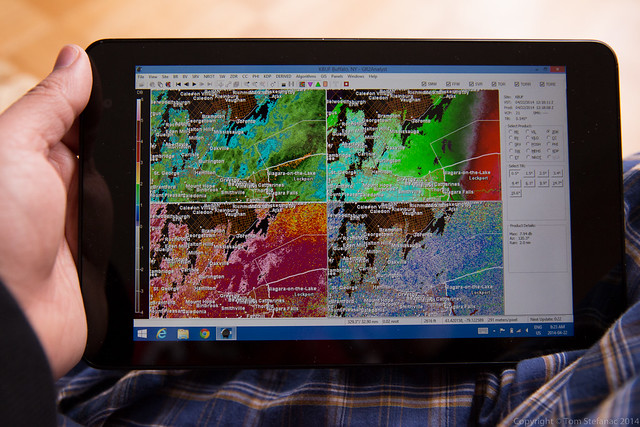
Above all else, the form factor is perfect, it’s not tiny but it’s not a big 12 inch tablet either. It’s comfortable around 9 inches and perfect for the chase, enough processing power to run Gr2AE with natural touch controls and it only requires 5 volts at 2 amps for a draw of 10 watts, that’s a far cry from most laptops which at a bare bones minimum require 18 watts or more.
So there it is, the first real laptop substitute at an affordable price point which is perfect for storm chasing with all your favorite windows applications.
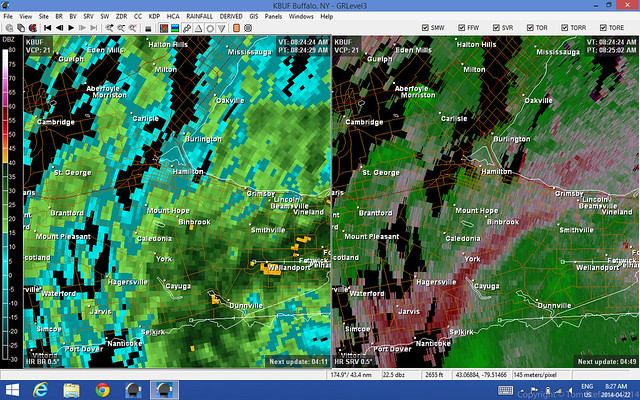
A couple other points to stress, firstly this tablet perfectly fits any Ram universal tablet mounting tray and secondly, it uses a standard micro-USB adapter so cables and charges are not proprietary and/or difficult to find. It also sports a micro-SD slot which can apparently handle up to 128 GB cards. That’s overkill if you ask me, all I need is 4 gigs for all my apps/storage but I’ll take whatever I can get, more is better!
Here are some more images for your viewing pleasure. Once the tablet is mounted, I’ll post those images too!